
When organizations look for a new Translation Management System (TMS), there are a few common reasons. Business needs may have changed, such as an increased demand for continuous localization. In another scenario, organizations might need a TMS that specializes in translating software, such as the menus, screens and labels that comprise a software’s user interface (UI).
Whether you’re looking for your first TMS or want to select a new system to scale your localization efforts, this checklist will help you evaluate TMS options that fit your needs and goals. It also provides important questions to ask when selecting a TMS.
Important questions to answer
You should first think about which users will be affected by your decision for a new TMS. Invite these stakeholders to be part of the decision-making process early to prevent roadblocks later and get the best results for all. Working together, you will determine which features the right TMS should offer to cover your specific needs.
Before generating lists of desired features, answer these questions (note: these questions are predicated on the assumption that your company’s data security policies will allow for sharing data in a secure, cloud-based application):
- Do you have large volumes of content to translate?
- Do you need to track translation progress in a centralized location?
- Do you need to speed up time to market?
- Do you need improved translation consistency?
- Do you want to stop paying for retranslation?
- Do you need better communication channels with your linguists?
- Do you need to scale your global growth?
- Do you want to migrate translation memory data from another tool to the new TMS?
How to decide which TMS features are most important
Different groups in an organization will have different needs with a TMS. Marketing managers might ask for integrations with their existing marketing automation platform. Software product managers might need a TMS to support continuous localization and API integrations. The localization department might want advanced options for scaling operations and providing a better return on investment.
It might not be difficult to reconcile the various requirements because today’s TMSs are versatile and cover a wide range of capabilities. Don’t forget the business aspects your TMS has to deliver, such as improved translation quality, increased productivity through automation, cost savings and faster time to market.
TMS “must-have” capabilities
No matter your specific use cases or workflows, all TMS solutions should have these basic set of capabilities:
- A specialization in specific content types, such as software
- Supports continuous localization
- Provides a cloud (i.e., SaaS) delivery option
- Supports common file formats, such as JSON, HTML, Adobe (.psd and .indd) and Salesforce (.stf)
- Allows for the portability of data by exporting xliff, tmx, or tbx files
TMS features for localization managers
Common TMS features requested by localization managers are:
- Concordance search
- Translation memory
- Easy access to billing information
- Easy access to TM leverage reports
- Support for adding linguists
- Chat bot for direct access to support
- Integration with voice recognition systems and marketing automation platforms (e.g., Marketo, Eloqua, HubSpot)
- Support for large files (e.g., 1GB and higher)
A linguist might ask for these features:
- Translation editor support (Web and offline editors Windows, Linux, Mac, Android or iOS)
- Productivity features (centralized translation memory, automated locking of non-translatables, like dates or numbers)
- The level of quality assurance tools, like Automated QA
- Context features: previews for various applications (HTML, Adobe InDesign, etc.)
- Terminology, like live suggestions from a term base
- Collaboration tools (comments, tracked changes, chat features, etc.)
TMS features for product managers
One important question every product manager will ask is: “Will the new system make our localization efforts more efficient and help accelerate our release cycles?” Product managers will also ask:
- How does the TMS fit into our dev cycle (and not the other way around)?
- How can I access the system? (Web, mobile, Windows)
- How can I check the progress of a project? (Project splitting between various linguists, version history, time tracking and price calculation, etc.)
- How flexibly can I build and track my workflows?
- How efficiently can I manage all vendors?
- How can I manage security on the platform? (access rights, ISO 27001 certification, etc.)
Six steps to evaluating a TMS
You can break down the process of evaluating and selecting the best TMS into these six steps:
- Get everyone on board
Meet with everyone who will use the new TMS or play a role in its selection: project managers, product managers, software developers, designers, translators and marketers. If needed, also involve colleagues in Finance or Legal, as well as select members of the executive team.
- Create a list of must-have features
Determine which functionalities the TMS should offer to cover your specific needs. Start by asking the primary types of content you want to localize: websites, apps, marketing assets, etc.
- Narrow your selection
Create a shortlist of the most providers and solutions. Compare their offerings against your requirements. Create a Requests for Proposal (RFP) and distribute that to your shortlist of vendors.
Also examine pricing options and usage guidelines. Some TMS solutions lock customers in for long periods of time or add a premium for enabling connectors. Be circumspect about your needs: would manual export/import suffice? Is there a REST API available to develop a simple script? You want the flexibility to move on if the selected TMS doesn’t meet your needs.
- Schedule demos
Schedule comprehensive demos with the selected vendors from your shortlist and assess how well they address your list of key requirements. See how well each vendor supports the translation workflows used by your team and its partners.
- In-depth testing
Do in-depth testing. Perform an end-to-end translation workflow with your internal teams using each vendor’s software. This process will help uncover potential issues or pitfalls with each solution.
- Ask for the roadmap
The TMS likely keeps the roadmap private, but there may be parts of it that are relevant to your use case. Ask if they will share their plans with you so that you can anticipate upcoming features or enhancements.
Evaluate TMS connectors and integrations
Evaluate a TMS’s integration options and how they fit your business needs. These could cover aspects like API options, machine translation integration, connectivity to business management solutions and term banks.
You’ll also want to evaluate whether the TMS integrates with storage systems like Dropbox or Google Drive, Content Management Systems (CMS) like WordPress or Drupal and code repositories, such as GitHub or Bitbucket. Finally, decide if you need the TMS to integrate with collaboration tools like Slack or Figma, or customer service software such as Zendesk.
How Acclaro can help
We can help you evaluate and choose a TMS. We’ll consider the perspectives of all stakeholders in your localization process to recommend a TMS that best suits your requirements. Our experience can help you accelerate a pilot project, uncover hidden faults and move forward with greater confidence with your program.
We provide:
- Performance insights
- CMS integration scrutiny (extensibility, scalability)
- Machine Translation (MT): off-the-shelf vs trained engines
- MT tracking
- Stakeholder UX
- PE viability
- Translator/editor attrition
- Reporting
- Metrics at scale (like single CSV downloads)
- Ease of access to leverage analyses
- Multi-platform solutioning
- CMS content parsing
Look at a TMS to be the hub in a “hub and spoke” model that is essential for localization success. This is where Acclaro’s technology consulting team comes in. With their expertise across all commercially available TMSs, they know about the pitfalls and shortcomings that might affect your business. They will evaluate your TMS options and explain each feature with an emphasis on the benefits for your current needs and ability to scale.
Acclaro’s in-house TMS
Alternatively, Acclaro has an in-house TMS that is well-suited to many translation needs. If you don’t work on large or complex projects, this flexible and simple solution could be a good fit for various types of your localization work (e.g., software development, marketing, etc.). Our in-house TMS can support “light” continuous localization. If you need new versions to drop just once a week, this solution can work well.
Conclusion
A Translation Management System (TMS) is an essential element to the success of your localization program. Select the right solution and it will be used in your organization for 5, 10 or even 20 years. Select the wrong TMS, however, and you’ll be faced with unexpected hard and soft costs, as well as a frustrated team.
As a first step, document important questions to answer about your TMS. Next, decide which features are most important. Categorize your “must have” features for each persona (e.g., localization manager, product manager, etc.).
Get the entire team onboard, schedule demos, do in-depth testing, then narrow your selection. The Acclaro technology consulting team is here to help you evaluate solutions and make a decision.
Insights for global growth


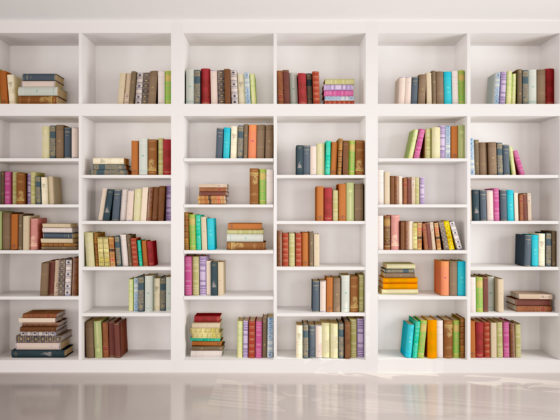






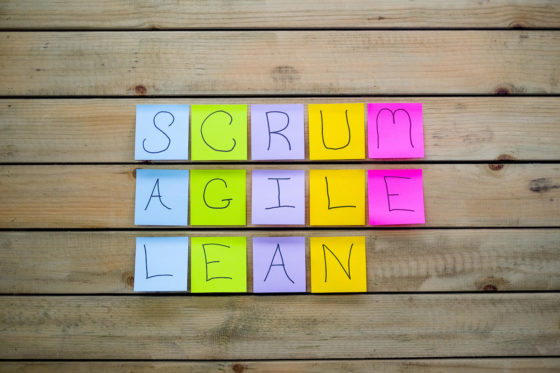

Power your strategic growth
Go beyond tactical localization with tailored, strategic solutions that resonate locally and drive growth globally.
Get started