
When localizing an app or website for a new language market, the last thing you want is the user to experience technical errors that can have a negative impact on how your product is received. Acclaro’s linguistic testing and quality assurance process identifies and eliminates these errors that typically occur during the localization process. It’s best practice to perform linguistic testing and quality assurance on apps, websites and UIs — whether you are launching a new product but also as part of ongoing maintenance once the localization process has been completed.
Identify, record and eliminate bugs
Acclaro recommends testing to ensure your product is user-friendly, intuitive, and ready for the target market. It’s in your best interest to test for several reasons. It helps identify, record, and correct any technical inaccuracies and inconsistencies. Without it, your product would experience untranslated text, truncation or layout issues, problems with character encoding, and more.
Our testing or QA criteria are focused on ensuring the target language contents is correctly displayed in the localized product:
- Free of formal language errors
- Language is correct and optimized for the context
- Not truncated or wrapped/hyphenated incorrectly
- Correctly encoded for the required character set
- Correctly aligned
- No localizable contents left untranslated
- Correct format of date/time, numbers, lists, etc.
Five common linguistic bugs
Here are examples of bugs that can be caused by the localization process and that can be resolved by testing and QA.
1. Untranslated text
This is the most common issue we find when we perform testing. Sometimes your source language goes untranslated. For example, your source language is English but your app or website is serving the Chinese market. With testing, we can find the instances where your text was not translated. This is typically due to hard-coded strings, non-extracted contents that turns out to be localizable, deployment errors of localized resource files, code errors introduced during translation (for example, inadvertent translation of protected items or characters), etc.
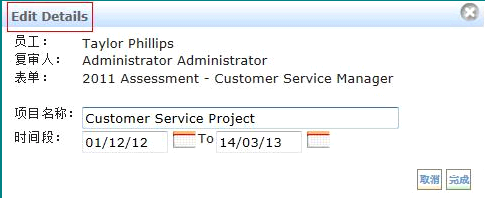
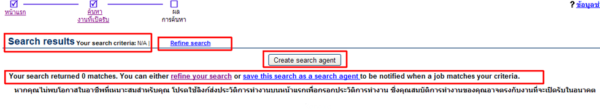
2. Internationalization bugs
Sometimes, software is not properly prepared for translations or cultural localizations, and the user needs are not met. Some examples of internationalization (I18n) bugs include: incorrect date/time/calendar formats, incorrect decimal point or number formats; incorrect or inconsistent text alignment and direction for bi-directional languages, incorrect sort order, hard-coded non-international characters, hard-coded EN-US numeration schemes, etc.
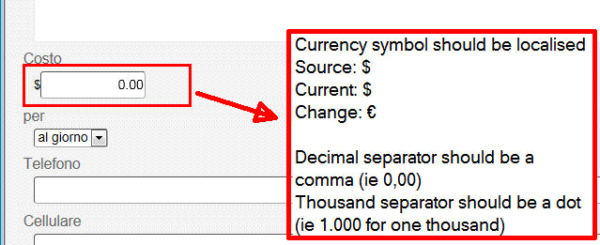
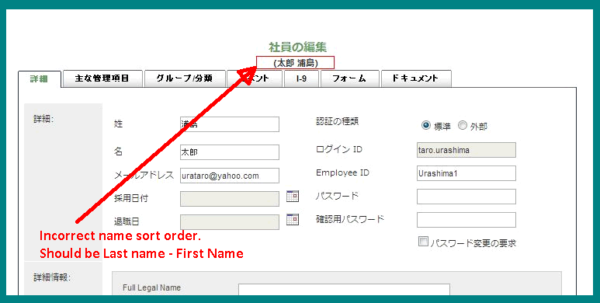
3. Truncation/layout
This is one of the most common issues we find when testing. Localized text doesn’t fit in the provided space that is used for the source language negatively impacting the user experience. Text expansion is often required when localizing from English.
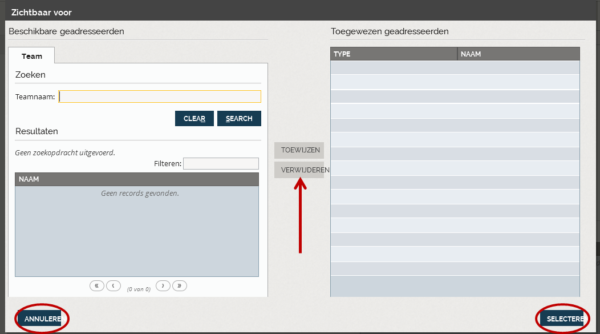
4. String concatenation
Issues with string concatenation happen more often with complex software products than with websites. In these cases users engage interactively with content like entry forms or search functions where having concatenation issues negatively impacts the user experience and conversions.
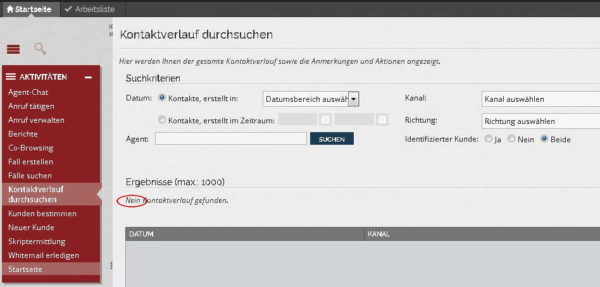
In translation, different words can have different meanings depending on context. For example, the German word “no” can be “nein” or “kein” or “keine.” The incorrect translation was chosen here because the initial context during localization process was not clear. The translator didn’t know how different strings are put together in the final version of the product because all constituent strings were provided separately for translation. Testing for string concatenation can eliminate this issue.
5. Functional & character encoding
This is another common issue we find when testing. Without testing, errors can go unnoticed and make your product look awkward. Here’s a character encoding issue on this app:
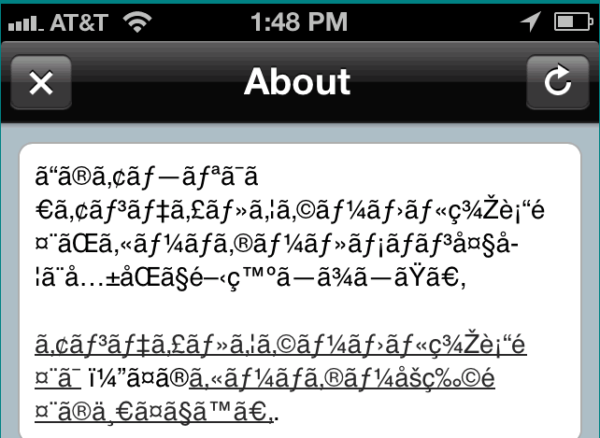
This issue occurs when the character set of the target language is not encoded correctly, resulting in garbled characters in the product making the app unusable for any audience.
Why testing is important
Testing is a critical final step in the localization process. You take a risk if you omit that step and expose your customers to potential text, display or functional errors, along with issues with formatting. By performing QA, errors will be resolved that have a potential negative impact on the user experience.
So if you are looking for a professionally localized website, app or UI that will impress your audiences in new language markets, and get them excited about your business, think about adding testing as the final step in your localization process.
Insight for global growth






Power your strategic growth
Go beyond tactical localization with tailored, strategic solutions that resonate locally and drive growth globally.
Get started