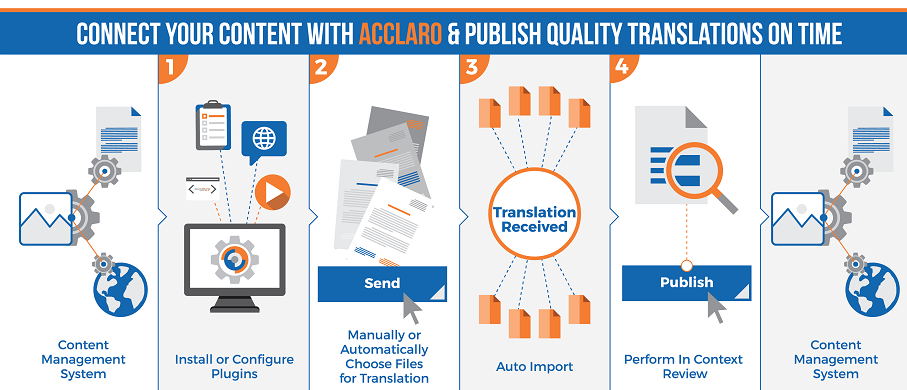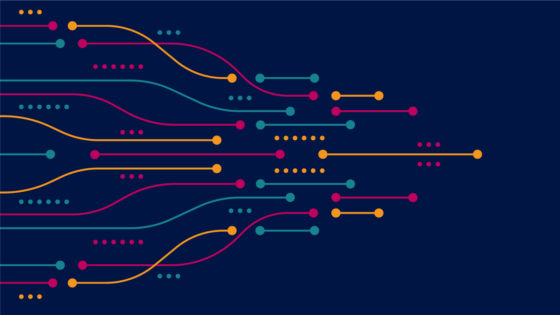Managing global web content without automated processes can be a headache and hold you back from meeting global market demands.
If you have a CMS (Content Management System), like WordPress or Drupal, that supports multilingual web content management and publishing, you’re already on the right track.
All you need to do now is connect your CMS to a language service provider’s translation management environment via a plugin such as WPML for WordPress or TMGMT for Drupal. They’re usually quick to set up with minimal IT support allowing you to automate your website translations fast and efficiently, and eliminate manual import/export and file transfer headaches.
With a CMS connector you can:
- Select content for translation
- Select languages
- Submit orders
- Receive translated content back in your CMS
- Review & publish approved translations
Here’s how it works:
Do you want to gain more control over your website translation process, achieve faster time to market and reduce costs and headaches? Get started to see if a CMS integration is right for you.
Insights for global growth

Power your strategic growth
Go beyond tactical localization with tailored, strategic solutions that resonate locally and drive growth globally.
Get started